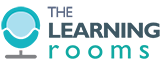11 Jul New Camtasia Features for 2018
Camtasia is a screen capture and video editing tool that allows for the creating of video content often used in eLearning courses. Camtasia allows users to record their screen to produce instructional videos, as well as edit footage that was previously captured. There are a wide range of effects and transitions, as well as voiceover and music capabilities available in Camtasia. Camtasia’s screen capturing tool and basic video editing capabilities allow for fast turnaround time when creating a digital learning tutorial.
Camtasia’s screen capturing technology has proved to be a popular method of developing content for eLearning courses. It has released new features for 2018 to improve the efficiency of workflows, the maintenance of brand themes, and storing content in multiple libraries for better storage and recall purposes. Below are the new features to Camtasia for 2018.
Faster Render Time
Camtasia has improved its video rendering time, reported at up to 50% faster. Helping developers publish their content faster, it will improve speed of production as well as increasing the capability to produce multiple pieces of content in a short period.
Libraries
The library feature has been added for Mac users and updated for those on PC, allowing users to create personalised libraries that can store assets from Camtasia projects. This means that once assets have been uploaded, they can be placed in a folder to have everything stored in one place where content can be created consistently with a brand theme. Different libraries can be created with different types of assets. This is specially convenient for organising materials for on your specific audiences, customers, or development teams.
Themes
Camtasia now offers themes to make content faster using consistent colours and fonts. Maintaining a brand theme and minimising the amount of time spent looking for specific colour codes and fonts are a key part of this feature.
Support for 60fps
With improved screen resolutions across all device types, Camtasia’s video rate of 60 frames per second is a huge bonus in creating crisp, high quality video content for learners that will give them a more seamless viewing experience.
Camtasia’s updates for 2018 revolve around improving the efficiency of both short-term workflow and long-term planning of projects. Libraries and themes combined together allow for a tighter control of video learning content and ensuring it is on brand.
As noted, Camtasia has proved a popular tool among eLearning developers for creating interactive videos and demonstrations. Camtasia also includes some interactive quiz options for its videos, with basic questions types such as fill in the blank, true or false, multiple choice and short answer. The Learning Rooms uses Camtasia as a part of our eLearning course development process. Its ease of use and range of features allows us to create high quality instructional videos with accompanying voiceover, edited and published to a company’s specific requirements. We can develop and improve an organisation’s video learning content through the new Libraries and Themes features, allowing for consistency every time a new instructional video is developed.
If you are interested in our Camtasia services please contact us.
Subscribe to our Newsletter