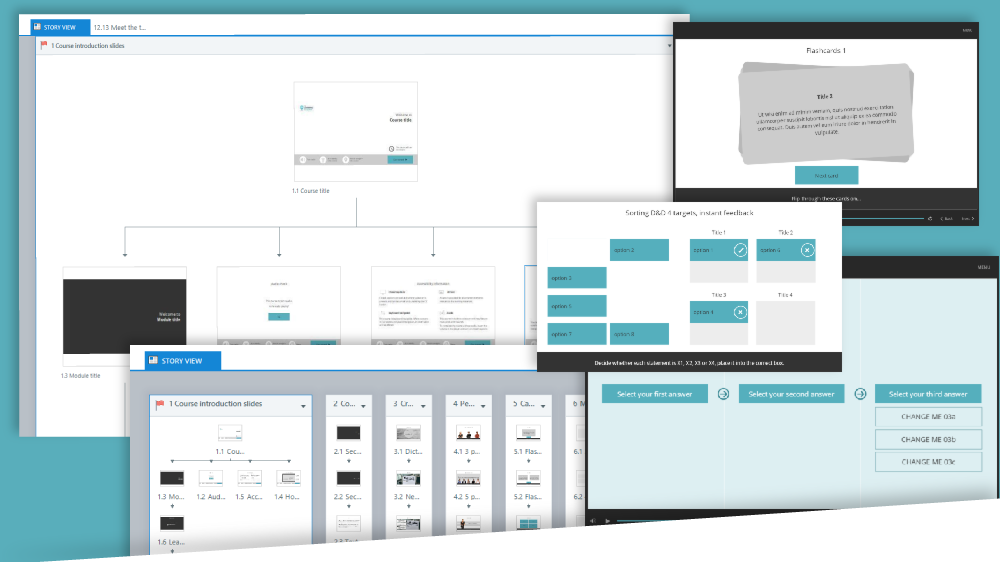
08 Jul A quick guide to eLearning templates
Creating interactive and visually appealing courses without graphic and multimedia design and eLearning authoring experience can be challenging. A great way around this is to use eLearning templates, which are essentially a pre-built set of slides that have a variety of slide types, such as different layouts, interactions or assessment question types but all with the same look and feel. They enable anyone who wants to put a course online to focus on the content, rather than the design.
eLearning templates are great for a few reasons:
- They reduce development time and costs because they can be re-used so there’s no need to design new courses from scratch every time.
- They fit your organisation. The same branding, style and colour palette can be applied to all of your courses to create a cohesive look and feel.
- They increase learner engagement because they make it possible to quickly build interactive elements into every course.
- They can still be personalised. Although each slide has a set layout, they can still be customised if needed.
- They make testing easier and quicker because bugs in the template have already been ironed out.
A range of different templates types can be found on the internet and while free options are a good place to start, you might only get a small set and many template packages lack some of the more interesting interactive slide types. If you need to build high quality, professional courses, getting an eLearning template custom designed for your organisation can be a good option. It can save you having to buy a few different sets to merge together and will also fit your organisation from a brand, style and colour perspective.
Features of eLearning templates
A good set of professional, bespoke eLearning templates should include several features:
- Slides for a course introduction. This will help online learners feel welcomed to your course.
- Slides for learning outcomes. Learners should know what the course will cover.
- A range of different content slides (text, image and multimedia), interactive slides (carousels, sliders and click-reveals) and assessment slides (knowledge checks, true/false, multi-choice, drag and drop).
- Room for instructions. There should be a space for instructions to the learner to be inserted on the slide, so learners know how to complete the interactive slides.
- Slides for the end of the course. This includes key points and how to exit the course.
- A clear, modern design that makes your eLearning look good.
Articulate Storyline Templates
At The Learning Rooms, we offer a full set of 150 slides built for Articulate Storyline 360 that can be fully customised for your brand. You’ll also get different layouts and interactions to build engaging, modern and eye-catching courses that your learners will love. If you’re interested in finding out more about our eLearning templates and training offering, we’d love to hear from you.
Subscribe to our Newsletter

