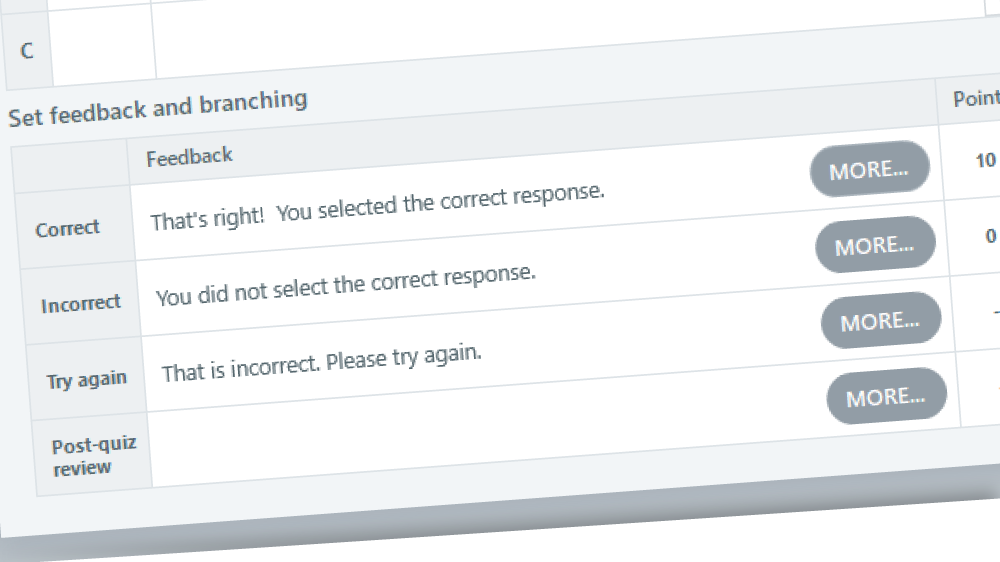
16 Apr Assessment for eLearning – Providing learner feedback
In a face-to-face teaching and learning environment, an instructor can nudge learners in the right direction by offering corrective feedback on performance. This feedback process traditionally flows back-and-forth and reaches its natural conclusion in the assessment feedback process. But what about feedback for an asynchronous eLearning course? Can this traditional feedback process be replicated? What are the points at which opportunities to provide feedback arise in eLearning? How can instructors capture assessment data in order to understand whether feedback is performing its function?
Seizing opportunities to deliver feedback
Formative knowledge check questions built into the learning materials offer excellent opportunities to assess student understanding. eLearning packages such as Articulate Storyline 360 provide multiple question types that can deliver varying levels of feedback to the learner via text, speech or even video. While feedback in eLearning courses is pre-prepared, its appearance can be tailored depending on how the learner has responded.
These knowledge checks are not limited to recapping previously covered content. Consider delivering new learning materials in the form of an interactive activity. You could allow the learner to use their own best judgement or ‘educated guess’ to complete the activity. The post-activity feedback can then be used to deliver the key message and either provide positive reinforcement or correct the learner’s response.
A course facilitator may need to formally assess knowledge towards the end of a section or module. In a digital course this can be in the form of an exam-style series of questions. Here, opportunities arise to provide feedback in the form of feedback and an overall score. Articulate Storyline can offer a chance for the learner to review incorrectly answered questions and options for re-attempting the assessment.
Capturing assessment data
Whatever the feedback delivery approach is, data can be captured by the course facilitator or L&D department for analysis of both the strength or weakness of particular questions as well as learner performance. Articulate Storyline 360 uses results slides to capture assessment data and communicate it to the learner, the learning management system (LMS) through SCORM or both. It is possible to use multiple results slides in a single course to collate the results from a number of smaller assessments. Passing the data from these results slides to the LMS provides a starting point from which to begin analysing the learner journey through the course and the assessment process. Analysis of this data may highlight spikes in particular incorrect responses or poorly performing questions.
This blog is part of the Assessment for eLearning series. Read the previous post Getting started with questioning for eLearning.
Subscribe to our Newsletter

