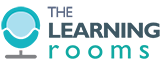27 Jun Recent Features in Articulate 360
Articulate are constantly releasing new features to their Storyline and Rise applications as part of the Articulate 360 subscription service. These continuous updates cater to developers looking to create sleeker, more engaging course material, as well as maintaining a consistent learner experience across devices and platforms. Below are some of the new features Articulate have recently announced for Storyline 360 and Rise.
Articulate Storyline 360
Articulate Storyline 360 is an eLearning authoring tool for the development of highly interactive courses, available across multiple devices once published. Here are some of the new features of Articulate Storyline 360:
- A new modern player in Storyline 360 provides the same experience to learners on both desktop and mobile devices. Controls now dissolve into the background to maximise screen real estate, and player theme, accent colour, and fonts can be adjusted to create a custom feel.
- Articulate have developed a publish to video A project can now be published as a single MP4 file and added to another project, or uploaded to a video hosting site such as YouTube or Vimeo.
- Course completion triggers can be implemented to send a course completion status to a learning management system (LMS) when a learner reaches a particular point on a course timeline or completes a specific action.
- A Text-to-speech function has been added to Articulate Storyline. A voice and language can be chosen when converting text to speech to give more options when developing audio for the course.
- Text-to-speech closed captions can be generated and automatically synced with text-to-speech narration.
- Motion paths can now be fine-tuned in Storyline, with paths and start and end points now editable individually or simultaneously using exact pixel positions and dimensions. with increased accuracy.
- A new text-rendering engine for Storyline 360 allows text to flow with consistent spacing and readability across devices.
- Using the random numbers variable, learners can now be presented with randomly selected content. Gaming elements can also be added to courses with the random numbers variable.
Articulate Rise
Articulate Rise is an eLearning authoring tool that helps developers build responsive courses that are compatible across all devices available. Rise uses interactive Blocks to build a course that can be swiped, tapped and are fully engaging. Articulate has released new features for Rise, including:
- Learners can go straight to relevant course content by using the specific keywords in the search bar of Rise.
- Courses can be exported to PDF, easy for printing and meeting regulatory requirements.
- Courses can now be localised by exporting text to an XLIFF file, translating the text, and importing it back into Rise.
- Forward seeking can now be disabled, ensuring learners cannot skip ahead in content and complete the course in full.
- Hide lesson numbersallows for the creation of branched scenarios. Button blocks can be used to create branched scenarios and decision-making interactions, removing the previous and next buttons that control navigation.
- Labelled graphic block now allows learners to explore key components of an image within block lessons.
- Storyline blocks can be used to track completion of a Rise course in an LMS. This completion can be tracked based on a trigger, quiz result, or number of slides viewed in the Storyline block.
- Blocks can be saved as templates, allowing for reuse in the future and optimising time when building a new course.
- Articulate Rise has improved its accessibility features, as resources can be entirely navigated using a keyboard which is built into the published output. Higher contrast has also been developed for courses, distinguishing foreground and background colours for built-in features, like buttons and icons.
- Multiple response questions can be used in course quizzes, with assessments also having more than one answer, if required. This can help to further test the learner’s understanding of the content.
- Fill-in-the-blank questions allow for new ways of testing the learners on the course they have taken.
- Quiz feedback has been enhanced to choose between giving learners a single feedback statement for all responses, feedback for each possible response, or feedback based on the right or wrong responses.
- A required quiz pass score can be set before moving to the next lesson. This helps to ensure learners have understood course content.
- Custom fonts can help personalise Rise courses, available for headings and body text. The fonts can be uploaded in the theme settings.
- Matching questions can be created using drag-and-drop quiz type questions.
Articulate have also updated their content library to include more diverse characters from varying industries. Developers now have more options to choose from when creating a course.
The Learning Rooms offer training in learning and development courses, including Instructional Design, Articulate Storyline 360 and Articulate Rise. If you are interested in any of these training courses please contact us.
Subscribe to our Newsletter