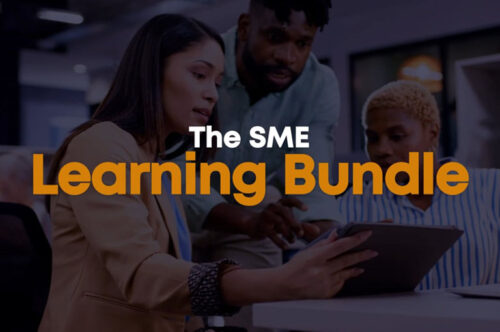In this blog, we’ll look at some tips on designing eLearning to embrace neurodiversity and benefit all your learners. Neurodiversity acknowledges that not everyone thinks, feels, experiences or processes things in the same way (Baumer and Frueh, 2021). By understanding and accommodating for these differences, you can design more inclusive eLearning.
So, how can we design eLearning to make it more accessible to neurodivergent people? There are many actions we can take. Many of these are simply good instructional and multimedia design principles and will ultimately benefit all learners. So let’s take a look.
1. Make it predictable and consistent
Predictability and structure can help to create a ‘safe’ learning space for some neurodivergent learners (Fuchs, 2023). Always consider the learner experience, is the course easy to navigate? Your eLearning activities should function how your learner would expect them to. A learner should never be confused about what they need to do. Ensure consistency in the instruction, buttons, activities, navigation and the overall learner experience.
2. Be specific about expectations
State the learning outcomes clearly at the start of your eLearning and whether there will be an assessment at the end. Let the learner know what will be required of them and the approximate timing of the course. It might be useful to give the learner the option to resume the course at a later point if needed, or alternatively, consider organising a longer course into a series of shorter microlearning units.
3. Avoid cognitive or sensory overload
Cognitive load is how much information our working memory can process at a given time. Cognitive overload is when there is too much information at once for our brains to process (Keckan, 2024). This is a barrier to learning. Less is often more. Reduced cognitive load is particularly beneficial for anyone who finds it challenging to stay focused or who may be inclined to feel sensory overload. For video or animation, follow Mayer’s principles of multimedia design. Avoid background music if possible. If music is necessary, then include a toggle switch, giving the learner the option to turn it off. Visuals should be relevant and easy to interpret. If there is voiceover, make sure the text on screen is limited to key points (Chung).
4. Organise the information well
Information should be organised and presented in a way that is easy to follow and makes sense. This is all about how your eLearning ‘flows’. Make sure to:
- Present information clearly and logically.
- Use headings and subheadings appropriately.
- Write in simple terms, following the Plain English guidelines.
- ‘Chunk’ or organise information into smaller sections.
- Use bullet points or present information visually in a chart, mind-map or infographic.
- Consider how visuals can be used to support the learner in understanding the information more easily. Neurodivergent learners might benefit from visuals to reinforce key ideas or learning points.
5. Think about accessibility and presentation
- People who have difficulties with reading might prefer a sans-serif font, such as Arial or Verdana.
- The font size should be 12-14 pt. with 1.5 line spacing, which is easier to read.
- Black text on a stark white background can be difficult to read for some people. It is recommended to use a dark font colour on a light (not white) background.
- Avoid busy backgrounds with patterns and images behind text. Instead opt for a solid colour, ensuring there is enough contrast between the font colour and the background colour (Scope, 2023).
6. Help the learner to understand
- Draw the learner’s attention to the key learning points and reinforce them throughout your eLearning.
- Help the learner to retain key information and engage with the material through knowledge checks.
- Illustrate how the learner might apply the new learning in different contexts with scenarios.
7. Make it multimodal
Presenting information in a variety of modes accommodates different learners and their needs. For example, people who have difficulties with reading might benefit from a mix of audio, video and animation. The Universal Design for Learning (UDL) framework offers a set of principles to promote inclusion for diverse learners. To incorporate the UDL principles, offer multiple ways for the learners to engage with the content, consider different ways to present the learning material and provide a variety of options for the learners to demonstrate their learning (AHEAD, 2023).
8. Build in breaks
You might wish to include special accommodations depending on the needs of the learners. If appropriate, you can build-in rest breaks, movement breaks or opportunities for the learner to do something active.
9. Include extra supports
For some activities or questions, you might include a ‘hint’ button. This will serve as a good support for neurodivergent learners and helps to create a more psychologically safe learning experience.
Remember, no two learners are the same. When designing eLearning for neurodiversity, by embracing strategies to support neurodivergent learners, you will create more accessible and inclusive eLearning that will ultimately benefit everyone. Next in this blog series, we will dive into more specific tips on designing eLearning for people with dyslexia, ADHD, ASD and dyspraxia.
This is part of a blog series on neurodiversity:
- Embracing neurodiversity in the workplace
- Designing eLearning for neurodiversity: 9 tips
- Designing eLearning for dyslexia
- Designing eLearning for ADHD
- Designing eLearning for ASD
- Designing eLearning for dyspraxia
References
- AHEAD: The UDL Framework Explained
- Guidelines from Mayer’s 15 Multimedia Principles
- Embracing Neurodiversity: Harnessing the Power of Consistency
- 5 ways educators can support neurodiverse students
- 5 Ways To Reduce Cognitive Load In eLearning When Working With An SME
- How to write dyslexic friendly web content: colours and fonts