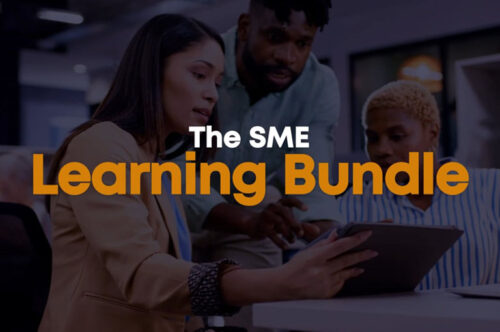Have you considered using icons in your eLearning? Icons feature in many aspects of everyday life. From the websites and apps we use, to road signs, icons are a powerful way to enhance visual design. When used correctly, icons can serve as a visual prompts, modes of brand recognition and ideally, a system of communication that can be universally understood.
Icons are graphics or images that communicate through line, shape and colour. They may be abstract or simplified representations of an object or idea. Icons work best when they are simple, the messaging is clear and they are based on easily recognised symbolism.
The use of icons can be applied to eLearning courses to support or reinforce text based or other types of content. They can assist in quickly getting a point across, grabbing attention or highlighting key points, while also enabling learners to scan and establish meaning quickly.
Remember! When using icons and any other graphics you will need to add ALT text so that the information is not lost for those learners unable to see the visual.
Benefits of using icons in eLearning
There are many benefits of using icons in your eLearning design.
Providing context
Before introducing the learner to a new idea or concept, it can be useful to present related icons to allow the learner to create context, giving them a preview and insight into the upcoming topic.
Using icons instead of standard bullet points can help the learner decipher what the content is about at a glance, before they read it fully.
Enabling quick information recall
The brain likes visual stimuli for processing of information. Using icons can help learners to memorise and recollect information quicker and easier than through text alone. Categorising information with icons can enhance retention and recall by allowing the learner to associate information with a visual icon or symbol.
Easily recognised
Studies have shown that visual information is recognised by the brain significantly quicker than text. When we use icons to support navigation, text or other forms of content in eLearning, learning can be sped up and ease of use improved.
As with web design, a great place to use icons is in your navigation interface. Application of icons coupled with text in menus and navigation systems allow learners to quickly make decisions as they work around and move through the course.
Improving visual appeal
Large amounts of text can be off-putting or intimidating for some learners. Icons provide an excellent way of breaking up large pieces of written content. They can add interest and make information more readable and aesthetically pleasing. Similarly information graphics and diagrams can benefit from the use of icons by assisting the learner to visualise processes and procedures.
Adding personality
In addition, icons can give your learning material personality. The icon set you choose, whether playful and hand drawn, or slick and professional, can assist in supporting the vision of your content or brand, ultimately setting the correct tone for the learner.
Free icon stock sites
- Graphic Burger hosts free, downloadable design resources including icons. All resources are royalty free to use in both personal and commercial projects with no attribution required.
- OpenMoji is an open source project hosting nearly 4000 emojis. OpenMoji follows the Unicode Emoji standard and are well designed, and consistent in style. Emojis are free to download and use, both personally and commercially, however attribution is required.
- Iconfinder has a bank of almost 6,000,000 icons and illustrations created by top designers worldwide. It has free and premium options. Licencing on free downloads may differ from resource to resource so be sure to check before use.
eLearning development partner
The Learning Rooms help clients at all stages of their eLearning journey. From eLearning templates and instructional design training to our bespoke and rapid eLearning development services. Talk to us about your digital learning needs.