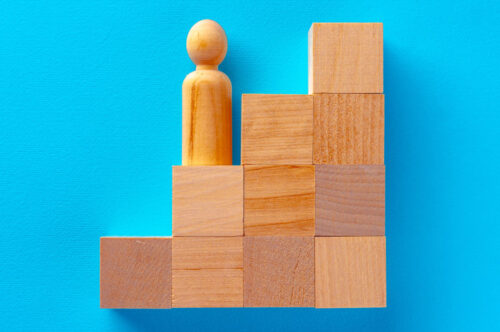While Gagné’s framework remains foundational in instructional design, its effective application for eLearning requires thoughtful adaptation.
This blog explores how you can leverage Gagné’s Nine Events of Instruction to create engaging and effective eLearning experiences.
A Quick Recap: the Nine Events of Instruction
Gagné’s Nine Events of Instruction are a practical approach to designing learning, backed by cognitive science. Think of these nine events as a toolkit for boosting how well your learners remember and apply what you’re teaching them.
Applying Gagné’s events to eLearning
The Nine Events of Instruction were first published in 1965, prior to the Internet and online learning. However, these principles can easily transfer to an eLearning environment.
Gain attention
Gagne’s first event is about grabbing your learners’ attention and getting them curious about what they’re going to learn. Here are a few ways you can achieve this:
- Use a thought-provoking statement or question
- Start with a surprising fact
- Present a short, engaging video or animation
- Present some intriguing statistics related to your content
Inform learners of objectives
This second event sets clear expectations about the skills and knowledge your learners will gain at the end of the course. At the beginning of your course, provide a clear list of learning objectives. Here’s what you should aim for:
- Tell your learners what they are going to get out of the course.
- Tell them what they will be able to do. Use actionable verbs from models such as Bloom’s taxonomy so that learners know exactly what they are expected to be able to do by the end of the course.
Stimulate recall of prior learning
This is the time to channel your learners’ prior learning and experiences. When you help your learners connect new information to what they already know, you’re setting them up for success. Here are a few examples of how you can achieve this:
- Include a recap activity that connects the current content to what has been covered previously
- Use knowledge checks and quizzes to pre-test what learners know and to activate prior knowledge
- Remind learners of similar topics that they have covered before
- Ask reflective questions to connect background knowledge and personal experience to the content
Present the content
Content should be presented to learners in a way that is both clear and engaging. Information should be broken down to avoid overwhelming the learner:
- Divide your course into clear signposted sections
- Present your content in concise and manageable chunks
- Avoid repeating the same information in both audio and text format (redundancy)
- Make sure all of the information you include is relevant to the learning objectives and the skills that learners will need to be able to perform
Vary the way that you present your information to keep learners engaged throughout the course. Different models of content delivery include:
- Onscreen text
- Voiceover
- Images and graphics
- Charts and statistics
- Interactive elements
- Video and animation
- Virtual-reality simulations
- Gamified elements
Well-designed eLearning should deliver information in a way that appeals to a wide-range of learners without compromising on clarity and accessibility.
Provide guidance
During this event, the instructional designer provides guidance and support to the learners to show them how to make sense of the information. This helps learners to encode the information they have learnt into their long-term memory and increases the likelihood of retention and application of learning. Here are a few strategies you can use:
- Provide real-life examples learners can identify with
- Provide examples that don’t work and explain why
- Provide simple and accessible instructions
- Make use of graphics, mnemonic devices, flowcharts and other suitable learning aids
Elicit performance
Give learners opportunities to practice what they are learning. In self-paced eLearning, creating meaningful practice opportunities takes some creative thinking. This can be achieved with:
- Multiple choice questions
- Decision-making scenarios and case studies
- Gamified experiences and simulations
Provide feedback
This event should occur immediately after learners have had the opportunity to practice applying their new knowledge or skills. The goal is to help them improve their performance. Here are some tips for providing effective feedback:
- Include automated feedback from quizzes or exercises with instant results
- Use avatars or characters to humanise the feedback
- Show real-world consequences of incorrect choices
- Explain why an answer is correct or incorrect
- Include hints for trying again or suggestions for remediation
- Keep it concise
Assess performance
After they’ve had practise and feedback, it’s time to see if your learners have truly mastered the skills you outlined in your objectives. Various approaches can be used to assess performance in an eLearning context, including:
- Quizzes and tests: effective assessment questions should be aligned with the course objectives and use appropriate question stems and distractors
- Scenario-based assessments: creating assessments that replicate real-world challenges or scenarios that are relevant to the learner’s role allows them to demonstrate application of knowledge
- Simulations: scored software simulations or simulation-based assessments can evaluate performance, especially for skill-based learning
Enhance retention and transfer
This event helps bridge the gap between the learning environment and the real world. You want to make sure that your learners can apply the knowledge and skills they have acquired in the eLearning course to their real-world jobs or personal contexts. You can use several strategies:
- Encourage reflection on application: ask learners to think about how they will use the new knowledge or skills in their specific work situations or everyday lives
- Provide performance support resources: offer easily accessible materials that learners can reference on the job when they need to perform tasks (examples include quick-reference guides, PDF job aids or cheat sheets)
- Provide opportunities for real-world application: mirror the work/performance environment through the whole eLearning experience
For a deeper look at Gagné’s framework, check out our blog Gagné’s 9 Events of Instruction. You can learn more about creating eLearning using Gagnés Nine Events, as well as other learning models, in our Instructional Design for eLearning online course.
Reach out to us in The Learning Rooms for more information on how we incorporate learning theory such as Gagné’s Nine Events into our own eLearning development approach.
References:
- Gagné, R. M., Briggs, L. J., & Wager, W. W. (1992). Principles of Instructional Design (4th ed.). Fort Worth, TX: Harcourt Brace Jovanovich College Publishers.
- Gagné, R. M. (1965). The Conditions of Learning. New York, NY: Holt, Rinehart and Winston.