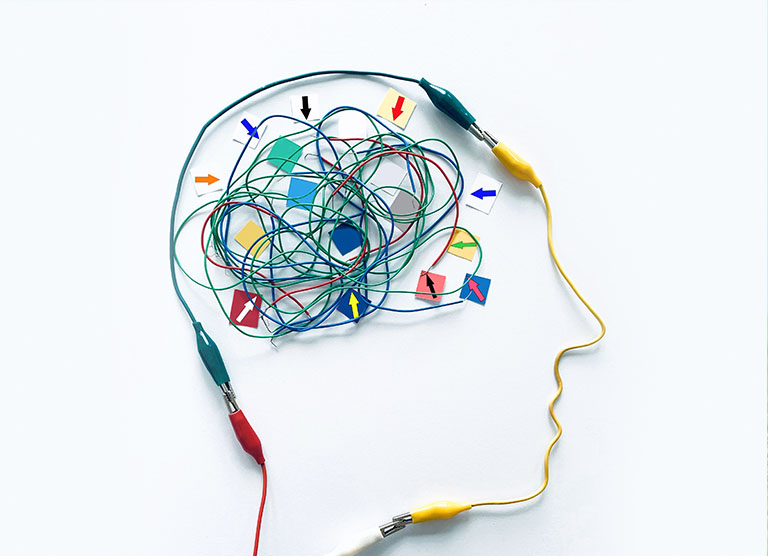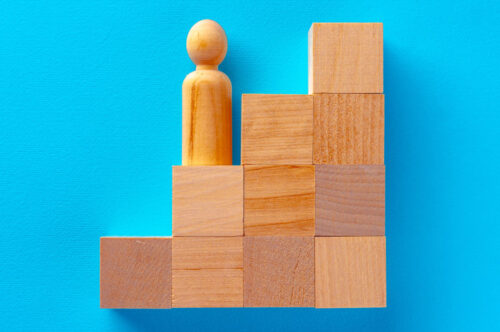In this blog, we will learn how to better design eLearning for ASD that makes it more accessible for everyone including people with ASD.
What is ASD?
ASD stands for Autism Spectrum Disorder. It is described as a ‘unique way of being’ (HSE, 2023). It is a ‘lifelong developmental disability or difference which relates to how a person communicates and interacts with others, and how they experience the world around them’ (As I Am).
ASD presents on a spectrum and can affect people in different ways. Each person with ASD is unique. People with ASD can often display a wide range of talents and strengths, which can benefit any organisation. These include:
- Being highly skilled and knowledgeable in specific areas
- aving exceptional attention to detail
- The ability to hyper focus
- Having superior memory and pattern-recognition skills
- Logical thinking
- Unique perspectives
- Problem-solving skills
Some challenges for people with ASD include sensory processing, social interactions, changes to routines and interpreting the thoughts and feelings of others. In a world that embraces and celebrates difference and diversity, it is important that we design our eLearning to be accessible to everyone and that includes people with ASD.
5 tips on designing eLearning for ASD
- Include scenarios. Scenarios contextualise the new learning with concrete examples, which can be helpful for people with ASD. They can help your learner to make the link between the new knowledge or skill and how to apply it in the work setting. Film or animate a scenario demonstrating how to do something or as a knowledge check asking your learner to solve a problem.
- Reduce sensory overload. Someone with ASD might be sensitive to bright lights, flashing images or certain sounds. When developing media for your eLearning, avoid distracting music or busy backgrounds. Give the learners the option to turn off background video or music. Closed captions should be provided for your eLearning, so the learner can mute the voiceover if needed.
- Make it predictable. Predictability is a helpful feature for people with ASD as well as for other forms of neurodiversity such as ADHD. For example, if your eLearning includes hyperlinks, add the text ‘(opens in a new window)’ after the link so the learner knows what to expect. Interactive activities and buttons should always function in the same way throughout so the learner knows what will happen when they use them. Buttons should be clearly labelled with the title of where they lead, for example, ‘Open The Learning Rooms website’ rather than ‘Open website’ — avoid ambiguity.
- Use Plain English. Your eLearning content should be simple and easy to understand. Avoid idioms or figures of speech, as their meaning might not be obvious for someone with ASD. A glossary can be used for more complex or topic-specific terminology. Keep your content well-structured with headings, subheadings and paragraphs. Use bulleted or numbered lists where appropriate.
- Create a safe learning space. To create a ‘safe space’ in your eLearning, provide supports for your learners. Let the learners know how long the course is estimated to take at the start and whether there will be an assessment at the end. Provide ‘hint’ buttons on question activities. If appropriate, you can build-in rest breaks or alternatively enable the learner to resume the course at a later stage.
Small changes in how we design eLearning for ASD can make a big impact in how accessible and effective the learning experience is for people with neurodiversity.
This is part of a blog series on neurodiversity:
- Embracing neurodiversity in the workplace
- Designing eLearning for neurodiversity: 9 tips
- Designing eLearning for dyslexia
- Designing eLearning for ADHD
- Designing eLearning for ASD
- Designing eLearning for dyspraxia