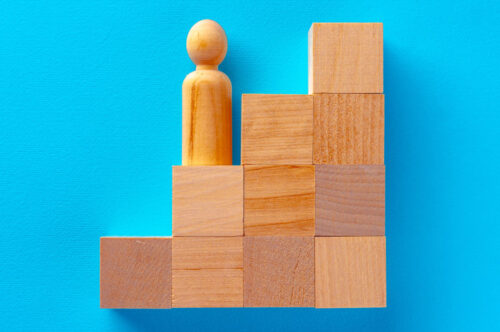In this blog, we will learn how to better design eLearning to make it more accessible to people with dyspraxia.
What is dyspraxia?
Dyspraxia is the common term used for Developmental Coordination Disorder (DCD). It is a neurological disorder that falls under the umbrella of neurodiversity. This condition affects a person’s movement and coordination, such as their gross motor skills like riding a bike or playing sports, and their fine motor skills like writing, shaving or applying make-up. About 1 in 10 people have dyspraxia.
Each person with dyspraxia is different, with their own unique blend of skills, talents and strengths. Someone with dyspraxia might be particularly strong in soft skills, such as active listening, empathy and team leadership. In a work environment adapted to their needs, they can thrive and be a valuable asset for any organisation.
In the workplace, a person with dyspraxia might find it more challenging to follow instructions or organise their tasks. They might find it hard to do tasks that involve gross motor skills such as carrying and moving objects or driving a car. Fine motor skills such as writing, typing or using a mouse or trackpad on a laptop might be more difficult. So how can we design our eLearning to ensure a person with dyspraxia can have a positive learning experience? Let’s have a look.
5 tips on designing eLearning for dyspraxia
- Avoid drag and drop activities. Although we might find a drag and drop activity a fun way to engage our learners, a task where the learner has to click on an object with the cursor or their finger and move it to another place on the screen without releasing the object can be extremely challenging and frustrating for someone with dyspraxia. Always think about the learner’s experience when choosing activities for your eLearning. Is there a more accessible alternative activity that you could use instead?
- Think about the size and position of buttons. Ensure clickable objects in your eLearning, such as buttons, tabs and hyperlinks are large enough so it’s easy for learners to click on them. To conform with the Web Accessibility Guidelines (WAG), large buttons are more accessible for people who have dexterity needs, such as those with dyspraxia. The target size should be 44 px. For visual design purposes, you might increase the padding around your button rather than making the button itself 44px (Access Guide). If your eLearning will be completed on a mobile phone or a tablet, the button size will need to work for someone using their finger rather than a cursor.
- Avoid moving targets. While you might like to get creative with your eLearning and create some fun gamified elements, we recommend avoiding activities where the learner needs to click on a moving object. This could be particularly challenging for someone with dexterity challenges like dyspraxia. Instead, use gamified activities that are fully inclusive and accessible, giving everyone a fair chance to compete or take part.
- Create balance in your activities. As instructional designers, we need to keep in mind the learner’s experience from start to finish. While we want to include interactive activities to increase engagement, we should create a balance in the types of activities. Rather than having lots of clickable activities in a row, you might create space where the learner needs to listen to some audio, watch a video or animation, simply read some text or reflect on a question. Not every piece of content in your eLearning has to be clickable to be interactive and engaging.
- Make it structured and easy to follow. Sometimes a person with dyspraxia will find it hard to follow instructions or organise tasks. To accommodate for this in your eLearning design, provide a course overview at the beginning. Highlight where to find the menu to move between the different sections. Allow free navigation — don’t lock down the course if you don’t need to. You might show a progress bar at key milestones throughout the eLearning to remind the learner of what’s been covered and what’s coming up next.
This is part of a blog series on neurodiversity:
- Embracing neurodiversity in the workplace
- Designing eLearning for neurodiversity: 9 tips
- Designing eLearning for dyslexia
- Designing eLearning for ADHD
- Designing eLearning for ASD
- Designing eLearning for dyspraxia