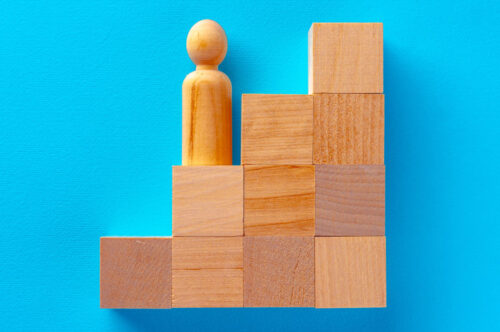In today’s digital workplace, many of us spend hours at our computers, whether in the office or working remotely. While you might focus on having the right software and tools to do your job, there’s another crucial element that’s often overlooked — workstation ergonomics. Workstation ergonomics training is about designing and arranging your workspace so that you and your equipment can interact efficiently and safely. Understanding proper ergonomics can help you create a more comfortable and productive workspace.
Why is workstation ergonomics training important?
Workstation ergonomics is essential for anyone who uses display screen equipment (DSE) such as computers, laptops, tablets and smartphones. Poor ergonomics can lead to musculoskeletal disorders (MSDs), which affect your bones, muscles and joints. Good ergonomics helps you:
- Prevent aches, pains and potential injuries
- Maintain better posture throughout the day
- Work more comfortably and efficiently
- Protect your long-term health
What risks should you be aware of?
Poor workstation setup can affect your physical wellbeing in several ways:
- Back and neck strain from poor posture or screen positioning
- Eye strain from improper screen distance or lighting
- Repetitive strain injuries from keyboard and mouse use
- Muscle fatigue from staying in one position too long
How can you improve your workstation setup?
Creating an ergonomically correct workspace involves several key elements:
- Proper arrangement of your desk, chair and display screen
- Correct positioning of your keyboard and mouse
- Good lighting and minimised screen glare
- Regular breaks and changes in posture
What are the benefits of good workstation ergonomics?
Taking time to understand and implement good workstation ergonomics brings numerous benefits:
- Reduced risk of developing musculoskeletal problems
- Greater comfort throughout your working day
- Better concentration and productivity
- Improved long-term health outcomes
- Increased job satisfaction
Remember, good ergonomics isn’t just about having the right equipment — it’s about understanding how to use it correctly and developing healthy work habits. Whether you’re using a computer in the office or working remotely with a laptop, proper workstation ergonomics can make a significant difference to your daily comfort and long-term health.
At The Learning Rooms, we offer a ‘Workstation Ergonomics for Office and Remote Working’ course designed to help you understand and implement proper ergonomic practices in any work environment.