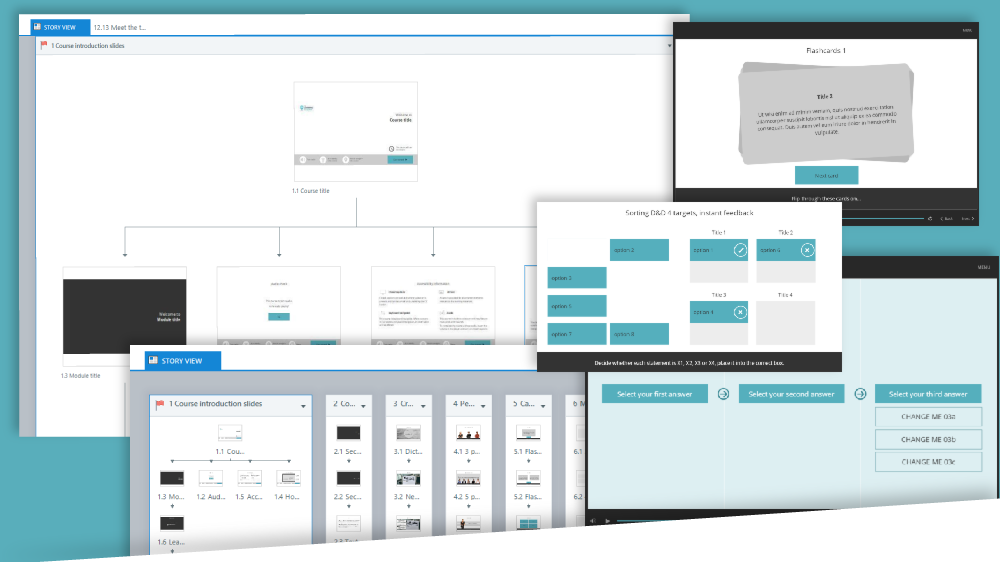
29 Jul Three benefits of templated learning development
In the last blog on A quick guide to eLearning templates, we talked about what eLearning templates are, why to use them and what should be included in a good set of professionally designed templates. In this blog, we’re going to take a look at the benefits of templated learning development. In essence, this refers to the entire process of constructing an eLearning course from scratch by using templates for both the storyboarding and for the building of the course using an eLearning authoring tool, such as Articulate Storyline. Templated course development helps to create greater consistency, speed up development and enable the building of more interactive courses. Let’s take a look at the process of using the two templates in more detail.
Templates for both the Instructional Designer and eLearning Developer
The course author or instructional designer will firstly map out and design the learning experience and content using a storyboard template, which, for a course to be built in Articulate Storyline, is usually in slide deck format. The eLearning developer will take the completed storyboard and build the content in the matching slide type in the authoring tool. Ideally, both the storyboarding template and eLearning template will match slide for slide to make the process of transferring and developing the content as efficient as possible. Where the same person is carrying out both roles they can simply write their eLearning course into the authoring tool, selecting the best slide template for each piece of content as they develop.
Templated eLearning development makes building online courses great for three reasons:
- Templates create greater consistency
- Templates result in higher levels of interactivity in courses
- Templates make courses quicker to build
Templates create greater consistency
The same branding, style and colour palette can be applied to all of your courses to give a cohesive and professional look and feel. They can also match to your brand, website, learning management system or other online platforms to give your learners a great first impression. When the templates are consistently used, there is also a sense of familiarity from the learner’s perspective which means they know what to expect from every course. The more learners engage in your online courses, the more familiar they will become with each instruction and slide type. For instance, once they have used a drag and drop slide they will become familiar with how it works for the next time they come across it. Learners will be more able to focus their attention on the content, rather than spending time figuring out the slide instructions. Using templates can also help define standard course slides for your organisation that always remain the same. For instance, every course may begin in the same way, such as welcome slide, then accessibility and help information and learning outcomes. Each course could also end with a familiar closing slide. Within that too, a consistent language used on each slide also helps create greater consistency for the learner.
Templates result in higher levels of interactivity in courses
Designing and developing slides to use in eLearning templates requires planning the layout, designing the shapes and graphics, sequencing it to animate correctly and then programming it to function properly. All of this can be time consuming, especially if you don’t have strong visual design skills. Storyline Templates allow you to use slides that you otherwise might not have thought of, or you might not have had the time or skills to build yourself. As a result, they make it simple to build highly interactive and engaging elements into every course. Even if you have experience in designing courses or it’s something you’re new at, it’s likely you’ll still get new ideas from using a high quality set of eLearning templates.
Templates make courses quicker to build
Templated learning development reduces development time and costs because there’s no need to design and develop slides from scratch. The templates can be reused every time you want to put a course online. In an ideal world, the course author or instructional designer would hand over their storyboard to the eLearning developer and the storyboard should contain all of the necessary information they need to build the course. A well designed eLearning Storyboarding template should hold all of this information which reduces the amount of unnecessary conversation back and forth about specific slides, instructions or content. It also makes the process easy to trust and easy to follow. While you’re writing the course, there’s no need to stop the flow writing the course to design and plan out the style, colour and images for each slide.
Templates are also pre-tested which means there’s much less chance of identifying a broken link, inactive icon or button that doesn’t work. The bugs have already been ironed out and this makes for much reduced development time, costs and provides an overall better experience for the learners.
Developing online courses using templates creates greater consistency and reduced development time and costs and it results in more interactive and engaging courses. At The Learning Rooms, we offer professionally designed templates for Articulate Storyline 360 which also include a full suite of templates for the Instructional Designer including a robust storyboarding template. Because both the storyboard template and Articulate Storyline 360 templates match slide for slide it makes it very easy for someone with little or no eLearning authoring experience to build online courses. Of course to write well designed eLearning courses that will excite and engage your learners requires more than just templates, we also offer a suite of Instructional Design and Articulate Storyline training options around our templates. If you’re interested in finding out more get in touch.
Subscribe to our Newsletter

