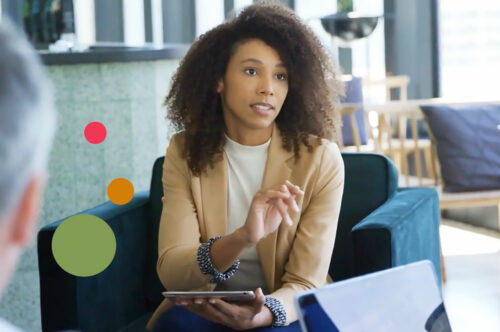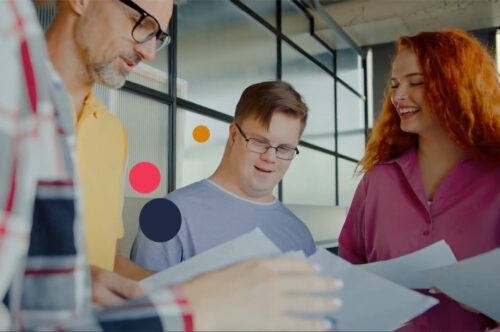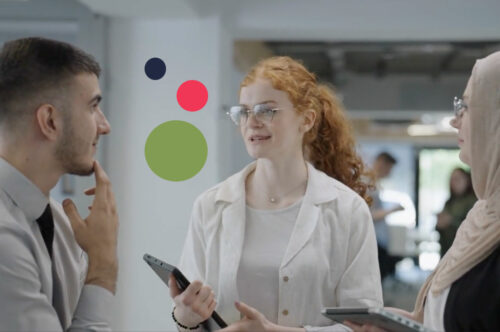Workstation Ergonomics
This Introduction to Workstation Ergonomics for the Office and Remote Working online course is designed to equip participants set up an ergonomically sound workstation for both office and remote working environments.

Workstation Ergonomics for the Office and Remote Working
This Workstation Ergonomics online course explores how following good ergonomic principles can prevent musculoskeletal disorders and promotes workplace health and safety. Covering physical ergonomics principles, legal requirements and best practices, it provides practical guidance for creating safe and comfortable workspaces in both office and remote settings.
This self-paced online course allows participants to practically apply what they are learning. It provides an interactive learning experience delivered through video, animation, narration and other media.
This course is designed for all staff who use display screen equipment (DSE) regularly in their work. It is particularly valuable for employees who experience discomfort at their workstation, managers responsible for workplace health and safety and those interested in preventing musculoskeletal disorders and maintaining good health while working with computers.
This online course covers the importance of ergonomics in occupational health and safety, the types of ergonomics and common musculoskeletal disorders. You’ll learn about relevant legislation and employer responsibilities, good practice in setting up display screen equipment, chair and desk positioning. The course also addresses posture, the importance of taking breaks and how to mitigate common ergonomic risk factors.

Topics
- Types of ergonomics
- Musculoskeletal disorders
- Good ergonomic practices
- Employer responsibilities
- Relevant legislation
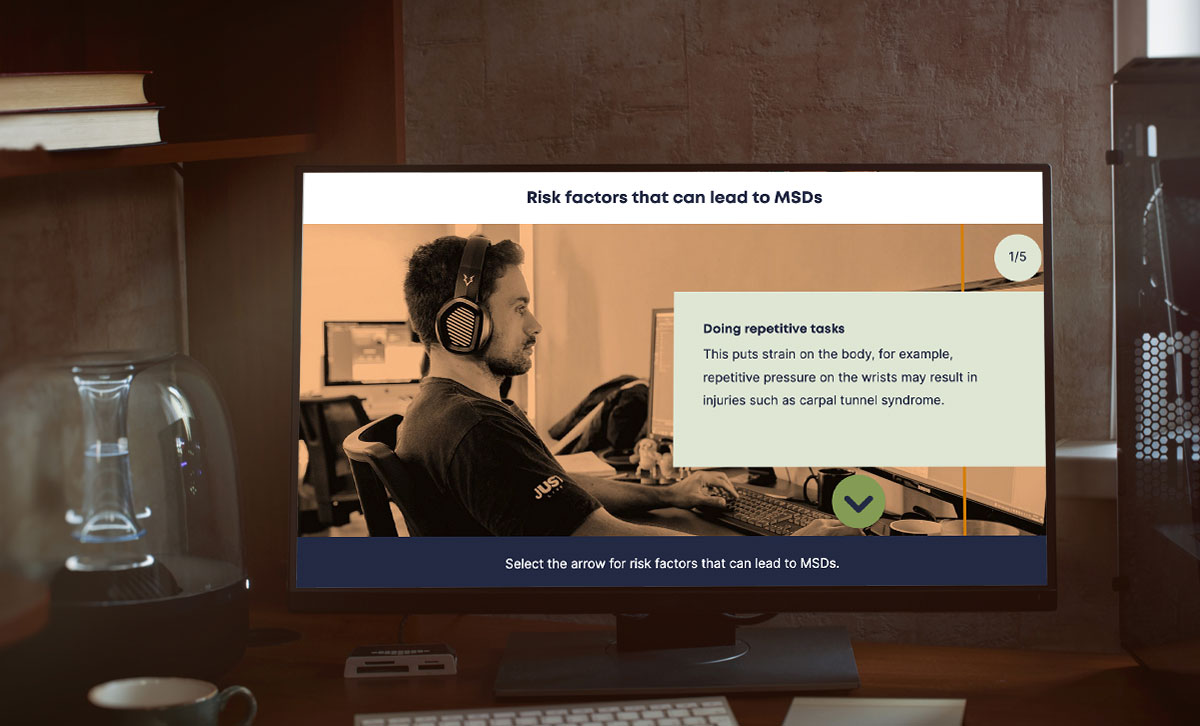
Learning outcomes
At the end of this course, you should be able to:

Assessment & certification
A digital Certificate of Completion is awarded to participants who complete the course and pass the assessment.

Enrol now
or get in touch
Frequently asked questions
How long do I get access to the course?
Individuals will have access to the course for three months from enrolment.
What accessibility features does the course have?
The course features closed captions, keyboard navigation and can be used with a screen reader.
Are there group discounts available?
Yes. Group discounts are available for groups of 25 or more. Contact us for a group quote.
What options are there to deliver this in my organisation?
You can add your logo, rebrand or tailor the content to your needs. Organisation licensing and purchasing options are available.
When will I get access to the course?
Instant access by selecting Enrol now and paying online. You will receive an email with your access details. For group bookings and bookings not completed online you will receive your access details within one working day.
Can I purchase online for groups of people?
Yes. You can select Enrol now and increase the Quantity on the shopping cart page. When you complete your online purchase you will receive an email with a link and instructions on how to enrol your group.