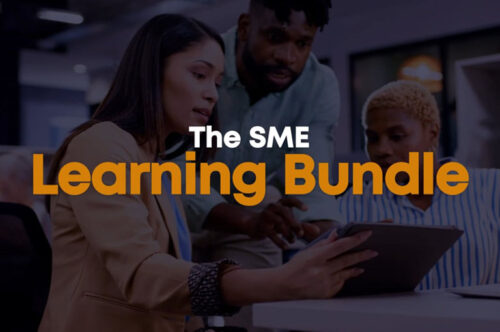Welcome to the A-Z of Digital Learning, your comprehensive glossary of learning and eLearning terminology. Whether you’re exploring innovative online teaching methods, embracing new ways to learn, or simply curious about eLearning and educational technology, this resource will help you understand the language that shapes digital learning.
A
- Accessibility. The inclusive practice of removing barriers and making learning content usable and accessible to everyone.
- Asynchronous Learning. A flexible approach allowing learners to access online course content at a time that suits them.
- ALT Text. Alternative text describing the content of an image on a website or in an eLearning course. ALT text can be read by screen readers, making visual content more accessible.
- App. Short for application. A programme which can be downloaded and runs on smartphones and other mobile devices.
- Assistive Technology. Equipment, software, or a device which enables learners with disabilities to access eLearning and other content.
- Augmented Reality. Technology which overlays digital information such as text labels, images and sounds onto the real-world environment.
- Avatar. A digital image to represent the user or learner in computer games and other online learning platforms.
- Authoring Tool. A software application used to create and publish eLearning courses, such as Articulate Storyline, Articulate Rise or Adobe Captivate.
- ADDIE. An instructional design framework used to design effective learning. ADDIE follows the stages of analysis, design, development, implementation, and evaluation.
- Andragogy. A term to describe adult learning theory.
- ARCS. An instructional design model for motivation. There are four elements to motivating eLearning course learners: gaining attention, making it relevant, developing confidence and attaining satisfaction.
- Android. A mobile operating system designed for touchscreen smartphones and tablets.
- Artificial Intelligence (AI). When a computer system or machine performs tasks which normally require human intelligence such as translation, speech recognition and decision making.
B
- Blended Learning. Using a mix of face-to-face and technology-supported teaching methodologies to deliver learning material.
- Blog. From the term ‘web-log’, a personal or business website used to publish content regularly as informal journal style entries.
- Big Data. Refers to collections of data that are too large or complex to be processed using traditional applications. Big data can reveal patterns, trends, and associations in learners and performance.
- Behaviourism. A learning theory developed by B.F Skinner based on the practice of positively reinforcing or rewarding the learner when they perform or achieve the desired learning outcome.
- Browser. Also called a web browser, it is a software application used to access the web.
- Bespoke Content. eLearning content which has been written and designed specifically to address the needs of the learners and the organisation. It is custom-made eLearning.
- Branched Scenario. Scenario-based learning whereby the learner is required to make choices which will influence the path the course takes. Learners can explore the consequences of their actions.
- Bloom’s Taxonomy. A framework for developing learning outcomes which vary in cognitive complexity under the skills of recall, understand, apply, analyse, evaluate, and create.
C
- Cognitive Load. The capacity of the working memory to hold and process information.
- Cognitive Overload. When there is too much information to process at once, resulting in a block to learning.
- CPD. Continuous Professional Development is the frequent upskilling and development of people within their professional field.
- Creative Commons Licence. A public license which allows the creator of the work to give rights to others to share, use or modify the work.
- Collaborative Learning. Learning by working together in small groups.
- CMS. Content Management System is a platform to manage website content, allowing users to create, edit, organise, and publish content.
- Cookies. Files generated by websites you visit which save your browsing information to enable features such as remembering your username and tailoring advertisements.
- Copyright. A legal term used to describe the rights that creators have over their work. Copyright gives its owner the exclusive right to copy, distribute, adapt, display, and perform their creative work.
- Constructivism. A learning theory based on the idea that learners construct their own meaning and knowledge through actively interacting with the material, as well as connecting it with their prior knowledge and past experiences.
- Connectivism. A learning theory for the digital age developed by George Siemens. It is based on the idea that knowledge resides within everyone, and we learn from interacting and making connections with others in online communities and transferring knowledge.
- Cognitivism. A learning theory which considers how the brain receives, processes and stores information.
- Cybersecurity. Systems and software to prevent computers, mobile devices, and networks from being hacked or damaged.
- Completion Rate. The percentage of learners who successfully completed the course.
- Certification. The awarding of learners with an official record of achievement.
- Compliance Training. Employee training that is mandated by legislation, regulation, or policy.
- Content Library. Authoring tools will often include content libraries with images, audio or video for use when building your eLearning course.
- Chunking. A strategy used by instructional designers for organising learning content to optimise the use of working memory and avoid cognitive overload.
D
- Digital Learning. The use of technology to support the delivery of learning and development.
- Digital Literacy. The skills to access, evaluate, use, share and create digital content using digital technology and the internet.
- Discussion Forum. An online platform where learners can create and respond to discussion threads by posting comments.
- Data Visualisation. The graphic representation of data and information. Can include charts, graphs, Venn diagrams, infographics, pie charts and video.
- Digital Citizen. Someone who can use the internet effectively to engage in a range of activities, such as shopping, socialising, and working.
- Digital Storytelling. Adding multimedia, such as images, sound, animation and video to a text or narrative. Often used to explain a concept, to reflect on experience, to retell an event, or to make an argument.
- Digital Badges. A digital micro-credential to showcase learning. Badges hold information on the learner’s achievement, qualification, or course completion, which can be verified and shared.
E
- Engagement. Learner engagement measures the quality and quantity of a learner’s participation in a course.
- eLearning. Encompasses learning through digital technologies, online and mobile learning. eLearning modules are instructionally designed units of learning to help learners achieve a set learning objective.
- Electronic Portfolios. Also called e-portfolios. A digital collection of a learner’s course-related work and achievements. Often used to demonstrate their progress.
- EdTech. EdTech refers to the use of technology to facilitate and enhance learning experiences.
- Experiential Learning. Learning through ‘experience’ which can be achieved in eLearning via simulations, interactive videos, discussion forums, reflections, branched scenarios, active tasks, and opportunities to apply learning.
- eLearning Developer. An eLearning developer builds eLearning courses using authoring tools and may develop a variety digital learning content, such as instructional videos, animations, screencasts, or infographics.
- Evaluation. Measuring the effectiveness of an eLearning course to improve the development and design of future courses. Courses can be evaluated in terms of reaction, learning, behaviour, and results (Kirkpatrick Evaluation Model).
F
- Feedback. Feedback is given to a learner after they have answered a question, made a decision, or practised a skill. The aim of feedback is to enhance learning and improve performance.
- Flipped Classroom. An instructional approach whereby learners access the material online prior to a face-to-face lesson where they can apply the new knowledge, ask questions, and clarify their understanding.
- Formative Assessment. Assessing learner progress on a regular basis with the aim of identifying the learner needs and informing current and future planning.
- Face-to-Face Training. When a course facilitator delivers the learning content in a face-to-face setting or on a live webinar.
- FAQs. A list of frequently asked questions and their answers. A useful and efficient way to answer the most common questions that learners might have.
G
- Gamification. Gamification is the use of game design elements in learning. It aims to motivate and engage learners with a combination of intrinsic and extrinsic rewards.
- GDPR. The General Data Protection Regulation is a regulation in EU law on data protection and privacy in the EU and EEA.
- GenAI. Generative AI is a type of AI that can create new content, including text, images, audio, and video, based on trained data and prompts.
- GIF. GIF stands for ‘graphics interchange format’ and is a digital file format often used for images and short animations that are shared online.
H
- Higher-Order Thinking. Higher-Order Thinking Skills (HOTS) is a concept based on Bloom’s Taxonomy that proposes that some types of learning, such as critical thinking and problem solving, require more cognitive processing than others.
- Hashtag. Originating on Twitter/X, a hashtag is when someone inserts the hash sign (#) before a word or term on social media websites or applications to identify a particular topic.
- HTML. HTML stands for HyperText Markup Language. It is the standard markup language for web pages and documents to be displayed in a web browser.
- Hyperlink. A way to link webpages. When a user selects a hyperlinked word or phrase on a document or webpage they are taken to another webpage or document.
- Hard Skills. Hard skills can be demonstrated and measured. Examples include technical knowledge, writing abilities or project management.
- Hardware. Hardware refers to physical computer parts, such as motherboard, monitor, webcam, keyboard, or speakers. It also includes mobile devices.
I
- Instructional Design. The systematic process of assessing learning needs, designing and developing learning materials, and evaluating the effectiveness of a learning intervention.
- Immersive Learning. Using digital simulations and virtual reality to enable learners to explore real-world scenarios in a safe and controlled environment.
- Infographic. A way to represent information visually and can include images, charts, text, diagrams, and icons.
- Interactive Multimedia. When the user can interact and actively engage with media in an eLearning course, such as interactive videos, branched scenarios, text, graphics, audio, and animation.
- Individualised Learning. When the content, methods of delivery, pace and style of the course is tailored to meet the needs and abilities of the learner.
- Interactive Video. Videos which allow the learner to interact with the content. Videos can contain questions, hyperlinks and branching options based on the learner’s choices.
- Interoperability. How well software, hardware and different systems work together.
- ILT. Instructor-led training, whereby an instructor leads a training session in a face-to-face setting or on a live webinar.
- Industry 4. The fourth industrial revolution – referring to the digitalisation of manufacturing and the use of smart systems, data, and machine learning.
- IoT. The ‘Internet of Things’, refers to how everyday devices, such as your watch, car, fridge, oven, or home security can send data over the internet to communicate with other smart devices.
- iOS. iOS is the mobile operating system developed by Apple Inc. for use on iPhone.
J
- JAWS. A computer screen reader that allows blind and visually impaired users to access on-screen content typically through text-to-speech output or a refreshable Braille display.
- JPEG. One of the most common file formats used for digital images, mainly used for photographs.
- Job Aid. A tool such as a diagram, worksheet, or visual aid, providing simple and clear instructions on how to complete a task at work.
K
- Knowledge. An awareness of facts, information or skills through experience or study.
- Kirkpatrick Model. A widely used model for evaluating the effectiveness of training, involving four key areas: Reaction, Learning, Behaviour and Results.
- Knowledge Transfer. In eLearning, knowledge transfer refers to a learner’s ability to apply their new skills and knowledge from the course to real-life situations in work.
- Keywords. Keywords are words or concepts of great significance. In eLearning they are used to highlight the main point of a sentence.
L
- Learning. The process of acquiring new knowledge, skills, and behaviours.
- LMS. The Learning Management System is a virtual space which hosts learning material and eLearning courses, where learners’ engagement can be tracked, and assessments reported.
- Learning Object. A digital resource designed to deliver a specific learning objective. It can often be reused and shared.
- Learning Analytics. Collecting, analysing and using learner and course data, such as time spent on tasks, and reporting on learner engagement with the course content.
- Learning in the Flow of Work. Where learning and development is integrated seamlessly into work tasks, rather than as something separate.
- Learner-Centred. An instructional approach where the needs of the learner guide and shape all aspects of the course content, design, and delivery.
- Learning Outcomes. Learning outcomes outline what the learners should be able to do or know by the end of the learning. They should be measurable and assessable.
- LXP. Learning Experience Platform – a learning technology where the learners’ course material and learning path is guided by data and AI (Artificial Intelligence).
- LRS. Learning Record Store – a central store for data on learners’ experiences, achievement, and performance. LRS is used alongside the xAPI standard.
- L&D. Learning & Development – whereby an organisation provides training to enable employees to grow the skillsets they need for their current role and develop for future roles.
- Learning Path. The structured route that guides the learner through a course to support learning, building on new content in a logical manner.
- Lifelong Learning. Self-initiated training that focuses on personal development throughout your life.
M
- Mobile Learning. Also called mLearning, mobile learning describes a growing trend of accessing learning content through personal electronic devices, such as smartphones or tablets.
- MOOC. Massive Open Online Courses (MOOCs) are free courses openly accessible online to an unlimited number of participants.
- Micro-Learning. Bite-sized learning material, for example short instructional videos, podcasts, mini quizzes, games.
- Moodle. An open-source learning management system which can be used to deliver online learning, blended learning, distance education, flipped classroom and other learning content.
- Multimedia. A combination of digital media, such as text, audio, images, animation, and video.
- Modelling. An instructional approach whereby the teacher/instructor or trainer demonstrates how to perform the new skill whilst explaining it.
- Micro-credentials. A mini certification awarded for the successful completion of short-term learning experiences.
- MCQ. Multiple Choice Question – Learners are asked a question and to choose the correct response from a selection of options including ‘distractors’, which should be plausible but incorrect.
- Mind-Mapping. A useful tool for brainstorming or generating ideas and making connections between topics.
- Machine Learning. A form of Artificial Intelligence that makes predictions and inferences from patterns to predict future outputs without being programmed to do so.
- Mayer’s Principles of Multimedia Learning. 12 invaluable design guidelines for eLearning developers to optimise learning through the use of multimedia.
N
- Netiquette. Coined from the words ‘Internet’ and ‘Etiquette’. A set of rules for appropriate and courteous behaviour online.
- Neural Network. Neural networking is about training computers to ‘learn’ like the human brain and can be used to personalise eLearning.
- Navigation. Refers to how the learner moves through an eLearning course. Navigation can be linear, branched, free or locked.
- Needs Assessment. A systematic process to identify gaps between how a learner or group of learners performs currently and the desired levels of performance.
- Netnography. Online ethnography – a qualitative research method which analyses people’s interactions and experiences on social media and other online platforms.
- Neurodiversity. A term to acknowledge the different ways people think, learn, and interact with the world. It is the recognition that everyone has different strengths and challenges.
O
- Off-the-Shelf Courses. Pre-built eLearning courses ready to rollout throughout an organisation as part of their staff L&D.
- Onboarding. The process of integrating new employees into the organisation and its systems, culture, mission, and values.
- Online Learning. Also known as eLearning, online learning is a form of distance learning which takes place over the internet.
- Online Assessment. A test, quiz or task administered online to check the learners’ understanding of the content and achievement of the learning outcomes.
- Open-source Software. A license that allows users to use, change and distribute the source code for any purpose. Moodle is an open-source LMS.
- Operating System. The software enabling applications to run on a computer or mobile device. The most widely used are Microsoft Windows and MacOS.
P
- Personalised Adaptive eLearning. A learning approach whereby the content, activity or pace of an eLearning course is dynamically adjusted to suit the needs of the learner.
- Pre Built eLearning Courses. Off-the-shelf eLearning courses ready to rollout throughout an organisation as part of their staff L&D.
- Podcast. Coined from the words ‘iPod’ and ‘broadcast’, a podcast is a stream or audio download. Podcasts are generally part of a series from a person or based on a topic.
- PDF. Portable Document Format – a commonly used file format to present text and images consistently across different platforms.
- Plug-in. Software that is installed on an application to offer additional capabilities or functions.
- Problem-based Learning. An instructional approach centred on learning through the process of solving an open-ended problem.
- Plain English. Using clear concise language rather than jargon or complex words. Plain English helps people to understand the information easily.
- Pedagogy. A term to describe teaching and learning approaches, methods, and theories for how children learn.
- PNG. Portable Network Graphics – a commonly used image file format.
Q
- Quality Standards. Guidelines to ensure defined standards of quality in content, accessibility, user interface and design are met.
- QQI. Quality and Qualifications Ireland. QQI is the state agency responsible for promoting the quality, integrity and reputation of Ireland’s further and higher education system.
- QR Code. QR codes can be scanned by the camera to take you directly to a webpage without having to type in the web address.
- Question. Questions can be used throughout eLearning courses to engage learners, check for understanding and encourage them to reflect on the material. They are also used for assessment.
- Question Bank. A collection of questions from which a random selection can be generated for the learner to complete.
R
- Rapid Authoring Tool. An eLearning authoring tool used to develop eLearning material quickly, such as Articulate Rise.
- Reusable Learning Object. A RLO is a digital object. It generally has a single learning objective and is designed to be used and reused in many eLearning courses.
- Remote Learning. When the learner and teacher engage in their course content, at a distance and sometimes at different times to each other. Learners will often study from their own home.
- Responsive eLearning Design. When the content layout adjusts dynamically to suit the learners’ screen size. This enables a better learning experience on smartphones and tablets.
- Return on Investment. ROI is the measure of training success in terms of meeting your desired objectives. ROI is often considered relative to the resources invested.
- Role Play. Role play uses realistic settings and characters in eLearning scenarios where the learner takes on a role and makes decisions which impact the situation.
- Resources. Teaching and learning materials and additional guides and content. Examples include job aids, instructional videos, and infographics.
- Referencing. The acknowledgement of someone else’s ideas or work. When using an original source, it is essential to correctly cite the author.
S
- SAM. Successive Approximation Model – an instructional design framework based on a cyclical, iterative process of Preparation, Design and Development.
- Scaffolding. When a tutor or other learner supports a learner, gradually reducing the level of support over time as the learner becomes more skilled.
- SCORM. Sharable Content Object Reference Model – an international set of standards used in eLearning to ensure content and learning technology can communicate.
- Screencast. Screencasting software enables you to record your screen as you interact with it. This can be shared as a video file. Typically used for software demonstrations.
- Self-paced Learning. The learner navigates the course in their own time, spending more or less time on particular areas based on their individual needs.
- Self-efficacy. A learner’s self-belief in their capabilities to achieve the learning outcomes.
- SEO. Search Engine Optimisation – the process of improving the quality and quantity of website traffic.
- Social Learning. A learning theory where learners learn by observing, modelling and imitating others.
- Social Media. An online platform enabling users to communicate with each other, share and post content, as well as comment on each other’s posts.
- Streaming Media. Playing audio or video directly over the internet, without the need to download it first to your device.
- Summative Assessment. An assessment used at the end of a learning programme to evaluate whether the learners have successfully achieved the learning outcomes.
- Synchronous Learning. Learning at a distance but engaging at the same time as the instructor and other students.
- Soft Skills. Personal qualities and interpersonal skills that are important in the workplace, for example communication, time management and emotional intelligence.
- Student. Students are learners typically in formal education. They are diverse in their background, life situation and ability.
- SME. Subject Matter Expert – a very knowledgeable person in a particular area. In eLearning, an instructional designer will often work with an SME to ensure content is appropriate, correct, and relevant.
- Storyboard. A document created by instructional designers to design a learning experience.
- Scenario-based Learning. An active learning approach, whereby learners are tasked with problem-solving activities based on a realistic scenario.
- SPOC. A Small Private Online Course. It is a version of a MOOC (Massive Open Online Course) but used locally and with limited enrolment, for example within a university for students.
- SAAS. Software as a Service – with this distribution model, software applications and platforms are licensed through subscriptions.
- Style Guide. A style guide is created to ensure consistency in the writing, formatting and design of documents and eLearning courses.
- SBC. A single-board computer, such as the Raspberry Pi, is a functional computer built on to a single circuit board and can be as small as the size of your credit card.
T
- Template. A re-usable framework containing pre-designed elements which can be edited and customised. In eLearning, a template can be used to create courses faster and ensure consistency within organisations.
- Text to Speech. A technology that converts text content to voice. Can be used in eLearning instead of a voice over artist.
- Thread. Threads refer to a series of posts on an online discussion forum relating to a particular topic.
- Tags. Keywords used to describe and group content including blog articles, videos, and images etc.
- Training. The teaching of knowledge, skills, and behaviours to enable learners to do something they could not do previously.
- Training Needs Analysis. A process whereby organisations identify the areas where employees have a skills gap and need training.
U
- User Testing. A process whereby the functionality, interface design and content of a platform or eLearning course is tested by users or learners.
- User Interface. UI is the point where a person interacts with a device.
- URL. Uniform Resource Locator – the unique address for individual webpages.
- UX. User Experience – how the learner interacts with the eLearning course, considering its design, ease of access, usefulness, and efficiency.
- Universal Design for Learning. UDL is a framework to cater for the diversity of learners. Three principles of representation, action & expression, and engagement, aim to give all learners equal opportunity to succeed.
- User Interface Design. Designing the layout of all elements of a webpage or eLearning course as they appear and how the user will interact with them.
V
- Video Learning. A method of learning via video which can include film, animation, graphics, and audio.
- Video Conferencing. When meetings are facilitated online via video-calling platforms, for example Zoom.
- Virtual Classroom. An online environment used for remote learning, where students and teachers can interact and collaborate in real-time.
- Virtual Learning Environment. A VLE is a virtual place for hosting learning material, as well as tracking and recording learners’ engagement and progress.
- Virtual Reality. A simulated 3D environment that a user can interact with using a VR headset and other VR technology.
- Vlog. A video-(b)log – similar to a blog where you post your thoughts, opinions, and experiences in short video posts.
- Voice Over. The narration that accompanies an eLearning course.
- VUCA. Volatility, Uncertainty, Complexity, and Ambiguity, describes the state of constant and unpredictable change that many organisations need to operate in.
- Viral. Some digital content, such as videos or memes, goes ‘viral’, and is shared rapidly online, gaining a lot of popularity.
W
- WBT. Web-based training – an older term for eLearning, whereby learning material is delivered online via the web.
- Workplace Learning. Workplace learning helps people to build the skills and knowledge they need to do their jobs.
- Web 2.0. Websites that enable user-generated content, ease of use, participatory culture, and interoperability for end users.
- Web 3.0. The next stage in the evolution of the internet which will involve decentralisation, Artificial Intelligence and blockchain technologies.
- Webinar. An online video-based event that is broadcast to a group of people or learners.
- WIKI. A website which allows users to collaborate, change and contribute to the content.
- Wearables. Technology that a person wears. They can report medical, biological and exercise data. Examples include Fitbit or Apple Watch.
- W3C. The World Wide Web Consortium – the international standards organisation for the web.
- White Labelling. A product/service that can be branded by a client. Off-the-shelf eLearning catalogues can often be white labelled.
- Working Memory. A part of the memory store allowing us to hold a limited amount of information temporarily to carry out cognitive functions.
- Wireframing. Used when designing the layout of a webpage to assess how interface elements will appear and work together.
X
- xAPI. (Tin Can) – a learning specification to enable a Learning Record Store (LRS) to record and track learner interactions with eLearning and other learning experiences.
- XML. Extensible Markup Language – a data structuring language.
- X. The letter ‘X’ can be used in many ways in eLearning. A ‘Close’ icon, an ‘Incorrect’ symbol, a multiplication sign, a Roman numeral to the letter ‘X’ itself.
Y
- YouTube. An online platform for hosting, sharing, and viewing video-based content.
- Gen-Y. Also called Millennials, Gen-Y are people who were born between the early 1980s and early 1990s.
- Young Learners. Learners between the ages of about 6 to 12 years old. These learners respond well to learning through play and discovery-based active learning.
Z
- Zoom. An online video-calling platform.
- Gen-Z. This refers to people who were born between the late 1990s and early 2000s.
- ZPD. Zone of Proximal Development – the potential a learner can reach when solving problems under the guidance of an adult or more capable peer.
- Zip. A file format used to compress large files and bundle files together to make them easier to share. SCORM uses the Zip format.
Bookmark this A-Z of Digital Learning and use it as your comprehensive glossary of learning and eLearning terminology.